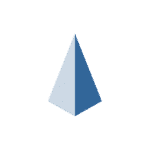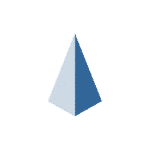Institution Enterprises-SEO Made Easy Site Speed
Don’t Complicate SEO! Make SEO Easy With These Steps
(Part 1 of 3: Site Speed)
The Short Version:
Want your site to show up when people search for stuff you do/sell? There are 3 basic steps to SEO: site speed, site content, site structure. Make sure these are set up properly and SEO will come! Part 1 shares some simple tools to improve site speed.
“If you build it…”
Just like in Field of Dreams, if you build SEO, they will come. Here’s the thing-most people don’t know the first thing about SEO, so they get suckered into paying big bucks to a marketing firm, or web developer, to “do the SEO” for them. Not everyone can afford the big bucks though. Especially start-up companies. I get it, maybe you’ve “got a guy” who can piece together a decent looking site, but leaves all the SEO-ing to you. Well, my friend, this is where we come in to help.
First things first. If you are building a site, or having it built, we recommend using WordPress. It is hands down the most user friendly platform that comes with access to a ton of “plugins” and widgets to allow even an amateur to design and optimize a site. Our recommendations are based on you having admin access to your WordPress website. If you are using Wix, or SquareSpace, or some super coder is building it on their own platform…well…good luck.
Still doing SEO the “old” way?? Here is what you need for 2018!
This is the down and dirty, clean and simple, straight no chaser easy SEO guide. Read it. Learn it. Apply it. And as always, CONTACT US if you still need some help!
Easy SEO steps:
1. Improving SITE SPEED
Your site has to load fast. Like, super fast. Milliseconds might seem insignificant to you and me, but the truth is that a slower site gets fewer people to engage on it. Want a mind explosion? Amazon says that just 1 second extra of load time could cost them $1.6 B-B-Billion dollars!!! So, the first thing you need to do when your site goes live is test its speed. There are lots of free tools to do this.
My 2 favorite are PINGDOM and GTMETRIX. They both give you a bunch of nerd info that probably won’t help you, but they also give you some basic tips on how to improve your speed. Most importantly though, is they give you a benchmark.
OK, so now you have a benchmark score. If your site is already scoring well (relative to each tools scoring techniques), then congrats! Step 1: check!
If it needs improvement, there are a couple of plugins that you can add that really help. These are super simple to install on your WordPress site, and fairly easy to use without any extra technical work. Here are some that I recommend (these are 100% un-endorsed recommendations…meaning I am not paid for this by these companies):
- WP Fastest Cache-this automatically does something called “caching”, which basically means it stores your site info so that it can show up faster. Install AND BE SURE TO ENABLE IT under settings. I played with the settings against site speed, and found that I needed to check all the options. There is a premium paid version if you need to delve deeper into site speed after the initial settings.
- Autoptimize-this plugin cleans up the behind the scenes coding that runs your website. I made sure to check the boxes for HTML, JavaScript, and CSS.
- WP Smush-one of the easiest ways to improve site speed is by making sure your images are the right size. First thing you need to do is start with the right images.
Improving Images
When you are going to upload an image to your blog, try and find out what size is optimal for the theme you are using, and make sure to convert the image to the correct size before uploading it. What I mean is, if your blog featured image has space for a 300 x 300 pixel image, don’t upload an image that is 2000 x 2000 pixels. Yes, WordPress will automatically make sure it fits, but it still has to work off of that giant image first. You don’t have to be a photoshop genius to resize an image. Even Windows Paint can do it in just a couple clicks.
If you start with the right size images, WP Smush can work even better. This plugin basically compresses your image files so they take up less memory and can load faster, without changing the quality or visible size of the image when viewing your site. When you first install it, check the boxes to enable automatic smushing, and resize full size images. If you are a pro photographer and your site is your gallery, then you will want to also check the box to preserve EXIF data. Now just hit the big “BULK SMUSH” button at the top! Of course there is also a paid version which does an even better job if you need more help or features.
Site speed re-test
Those 3 plugins should help a lot in terms of site speed. Run the test again just like you did before hand to see how it did! Best part is, they are all free. They are a great jump off point to improving your site speed, which in turn, will improve your SEO.
You don’t have to use those same 3 plugins by any means. Those are just the ones that I tested and found to be easy to use and effective. The main point is, you need to improve CACHING, CODING, and IMAGES. There are paid plugins that might be able to do all 3 things, and might do an even better job overall. Again, this is just the budget friendly, beginner version of improving your site.
Easy SEO step 2, coming next! Don’t miss it!
Easy SEO Step 2 will cover Site Content. It primarily focuses on the simple “back-end”, or “behind the scenes” things you need to do on your website, but will also cover keywords and content development. SUBSCRIBE NOW to make sure you don’t miss this important step to improving your SEO.
“We do it with you, not for you”
Institution Enterprises provides a new standard in business consulting and education, helping your start-up or seasoned business design the practices and customs for success in today’s marketplace.
marketing | social media | SEO | analytics | content | education